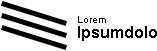
3D Computer Generated Imagery (Architectural Visualisation)
ABC College- Qualification
- BA (Hons)
- Duration
- 4 years
- Study mode
- Full-time
- Start date
- 2016
- Average grad salary
- N/A
- UCAS Tariff Points
- 114/159
- Student satisfaction
- N/A
On a page that uses lazy images, open the network tab of your browser and filter to only see requests for images. Refresh the page if needs be.
You should only see requests for images that you can see in front of you. As you scroll and other images come into view, you should see these loaded in the network tab.
There should only be one request for each image. If you are seeing more, make sure that "Disable cache" is not enabled.
The first request loads this image into the in-memory cache, the second would read the image from the cache to render. If "Disable cache" is enabled the second request will get the image again.
initOnLoad: true, this will call init on load of _lazy-images.js
data-lazy-image-background attributes.When the element that will contain the image enters or is on the viewport the Intersection Observer will call intersection handler function which will load the image and remove the observer.
Image(). This will hold the src and the event listeners.data-lazy-image-background and put it into the image element src.data-lazy-image-child attribute, which is used by cards to make the transition work, for example, the zoom effect on background images commonly used on cards.
div which will contain the background image and all attributes and classes.load, error and transitionend event listeners to the image element.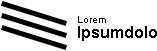
169 University Avenue
Cheltenham
Gloucestershire
GL34 2SD,
UK
Exercitationem dolores tenetur aliquid dolor nemo cupiditate.